Release notes - December 2020
Summary
20.12 sees a range of enhancements to Highlight's SD-WAN capabilities
Move autodiscovered SD-WAN devices and watches
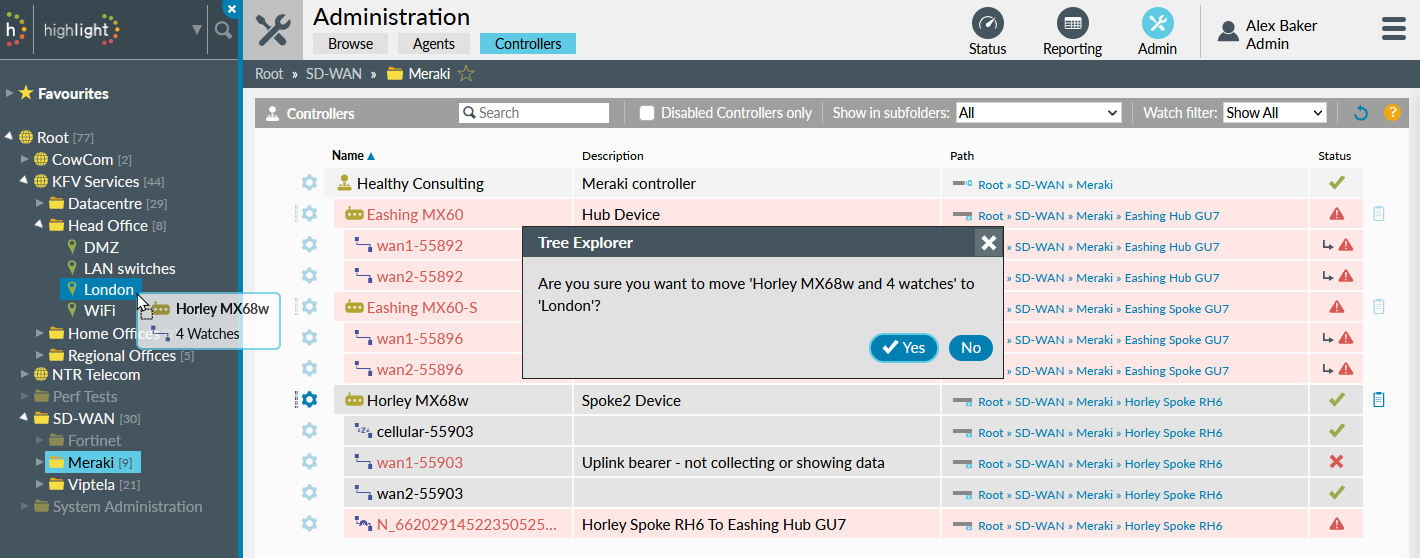
After creating an SD-WAN controller, Highlight automatically discovers devices and watches. Highlight can also auto-generate locations based on network information and create devices and watches in an initial location.
Devices and all associated watches can now be moved to an alternative location if needed. Moves are recorded in the Audit Log. There are two methods to move a device: drag & drop and clipboard.
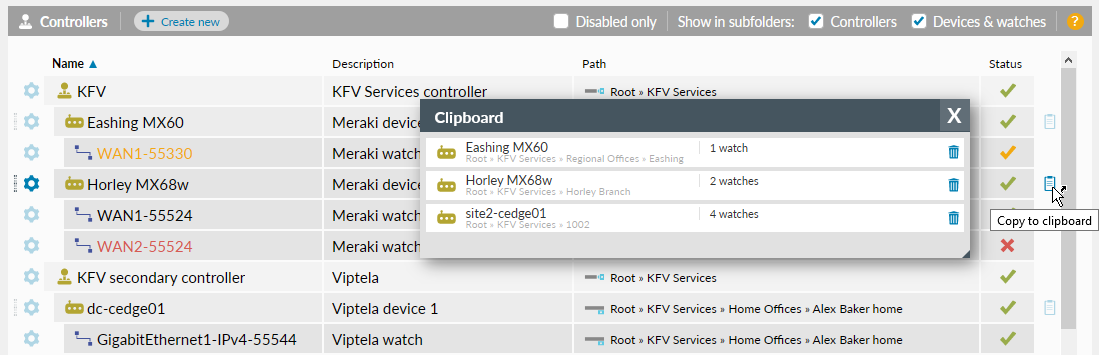
Find out more about moving SD-WAN devices.
Overwrite autodiscovered SD-WAN location names
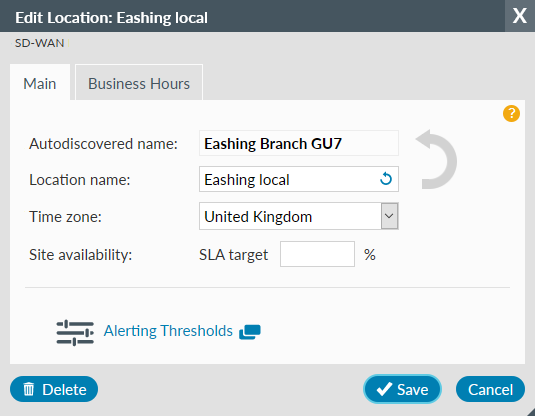
Location name initially matches the autodiscovered name but can be changed. The location name displays everywhere in Highlight instead of the autodiscovered name if it has been changed. Use
Find out more about SD-WAN autodiscovered location names and how to change them.
Search for SD-WAN items
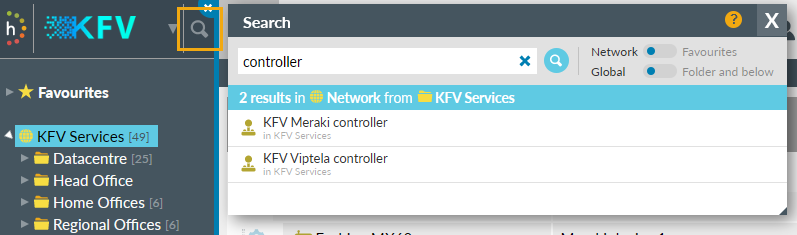
Use the search button at the top of the Network Explorer tree to search for SD-WAN items. Click the item to jump directly to it.
Find out more about searching Highlight or watch the search video.
SD-WAN support for Cisco ISR and CSR devices
Highlight's SD-WAN feature now includes automatic detection and collection of data on Cisco ISR and CSR devices via vManage.
Viptela vManage 19.2 is the minimum supported version. Earlier versions are not supported.
Bug fixes
- Switches: Fixed issue where stability, load and health metrics were incorrectly shown against each port for switch port monitoring watches.
- WiFi: Addressed an issue where if a Wireless LAN Controller was moved out of scope of a user, then users without visibility of the controller could not open details pages for Access Points.
- WiFi: Ruckus WiFi controller access points usage view now displays both client count and utilisation graphics. Previously this was limited to client count only.
- Viptela SD-WAN: Device discovery failed if vManage returned a list of devices with duplicate Device IDs. Discovery now continues, but duplicate devices are ignored. Partners will need to resolve the issue within their vManage environment before Highlight can monitor them.
- Traffic Load: Some devices have been seen to report implausible traffic volumes, typically shortly after a restart. This data could lead to Highlight reporting large negative total traffic volumes. Instead, Highlight will report Unknown for the time period.
- Alert timing: Since the release of 20.10, newly created alerts would have the Alert During setting (All hours or Business hours) set to the opposite value. This has been corrected going forward, and Highlight has detected and corrected for all alerts created during this time period.
Browser compatibility
Highlight 20.12 has been tested on the following browsers:

Firefox
Version 83.0 & ESR (78.5.0)

Chrome
Version 87.0.4280.66

Edge
Version 87.0.664.41
Find out more about Highlight supported browsers.
 Internet Explorer
Internet Explorer
As of October 2020, Highlight no longer supports any version of Internet Explorer. Instead of reduced functionality, Highlight may stop working on this browser after this date.
Get in touch
More details on all of Highlight’s features are available on the Help & Support Centre or contact us for assistance.