Release notes - March 2020
Summary
20.3 This release is a maintenance release with bug fixes. It also includes webhooks alerting feature for beta testing.
Send alerts via webhooks
Highlight has previously been able to send alerts via email and SNMP trap.
Released in Beta, outbound alerts can now be sent via a webhook to a valid receiving URL. This enables easier integration with service management tools and other systems.
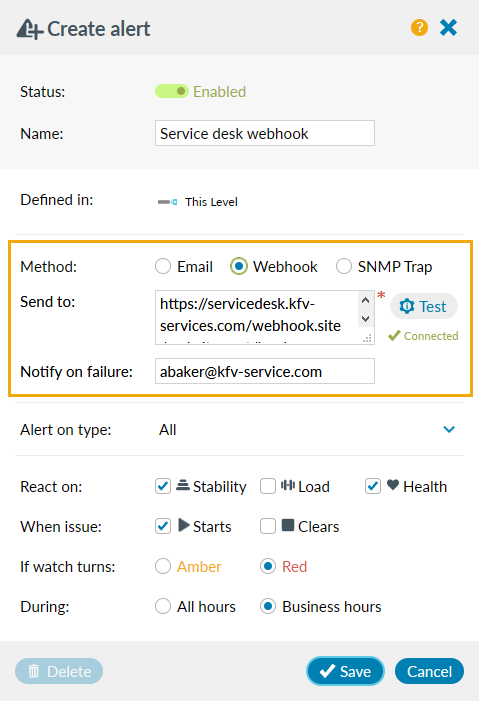
Find out more about webhook alerting.
Coming soon - Meraki SD-WAN support in Highlight
Contact us to participate in early trials.
Training and Innovation for Highlight Engineers
Read all about training and innovations days on offer here at Highlight.
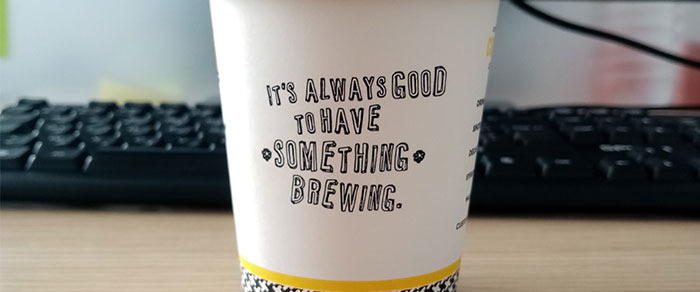
We are hiring developers - find out more about careers at Highlight
Other changes
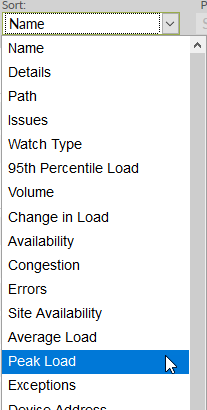
Performance test on an SNMPv3 watch
It is now possible to add a test to an SNMPv3 watch, using SNMPv2c credentials.
Note: Highlight does not yet support performance tests using SNMPv3
Reporting: Sort by "Peak Load" available
For any report type which includes peak load as a column option ("All Link Health Watches" and sub reports) there is now an additional Sort option for Peak Load. This sorts by highest individual percentage (IN or OUT) and not IN and OUT combined.
Reporting: Scheduled reports show service provider logo
Scheduled report emails now include the service provider logo enabling immediate recognition when reports arrive.
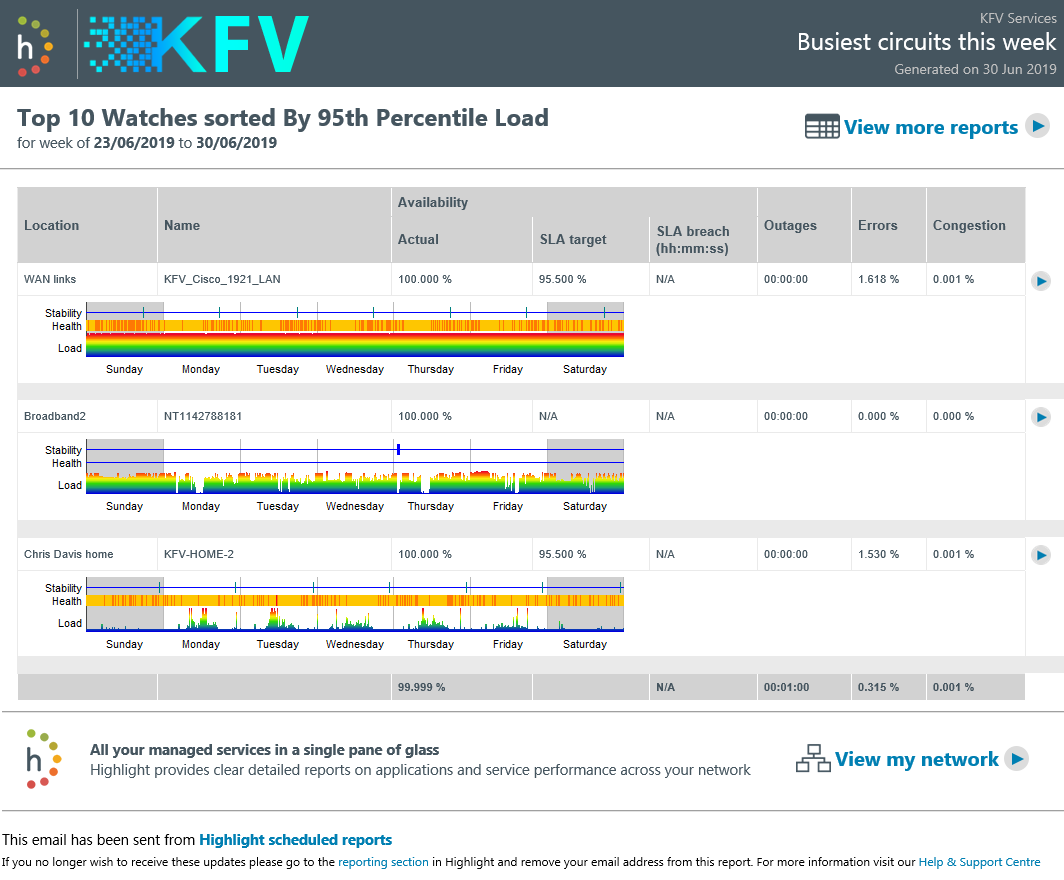
Bug fixes
- Agents: Edit folder now allows Agent selection, wherever the Agent is defined
- Pending: Status drop-down now shows icon associated with each state
- Tech test: Increased time out to 1 minute, required when testing devices with many interfaces
- Strip charts: On small screens, you can now scroll the complete list of strip charts
Browser compatibility
Highlight 20.3 has been tested on the following browsers:

Internet Explorer
Version 11

Firefox
Version 72.0.2 & ESR (68.4.2)

Chrome
Version 80.0.3987.87
Find out more about Highlight supported web browsers.
Get in touch
More details on all of Highlight’s features are available on the Help & Support Centre or contact us for assistance.