Release notes - March 2021
Summary
21.3 makes a new Dormant watch state available and contains other enhancements
Dormant watch state
Admin users or the Highlight support team can set bearer watches to a new state of dormant.
Dormant watches are typically used as backup options and not normally expected to routinely pass traffic. Dormant interfaces only send stability alerts if the device is uncontactable.
In a future release, Highlight will detect the status of the underlying cellular service for dormant interfaces and alert when it is down. We will also add indicators on the UI to quickly identify dormant watches. We will provide a load alert on dormant watches which are passing more than a minimal amount of traffic.
Find out more about marking a watch as dormant (see section 7).
Quicker and easier to customise alert templates
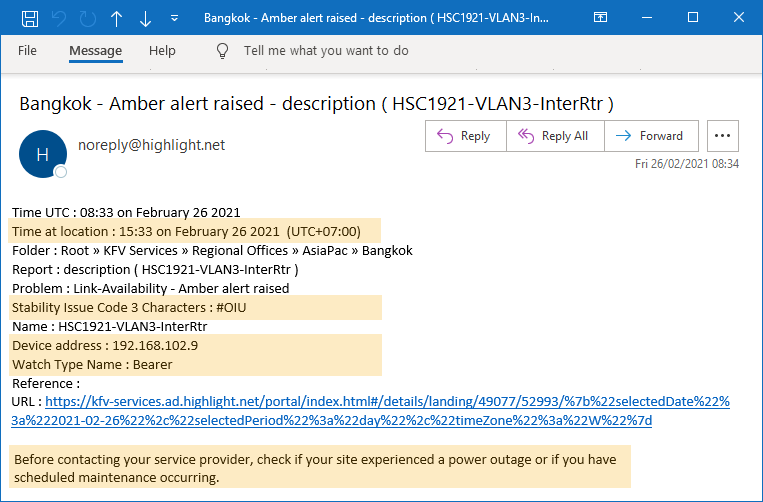
In this release, we've made it quicker and easier to customise alert templates.
For example, you can:
- Remove fields
- Add in fields you may not currently see
- Change the static text
- Add a checklist
The Highlight support team can edit your alerts or your customers' alerts. Find out more about fields available to include in alerts.
Link directly to your SD-WAN device on the Meraki dashboard
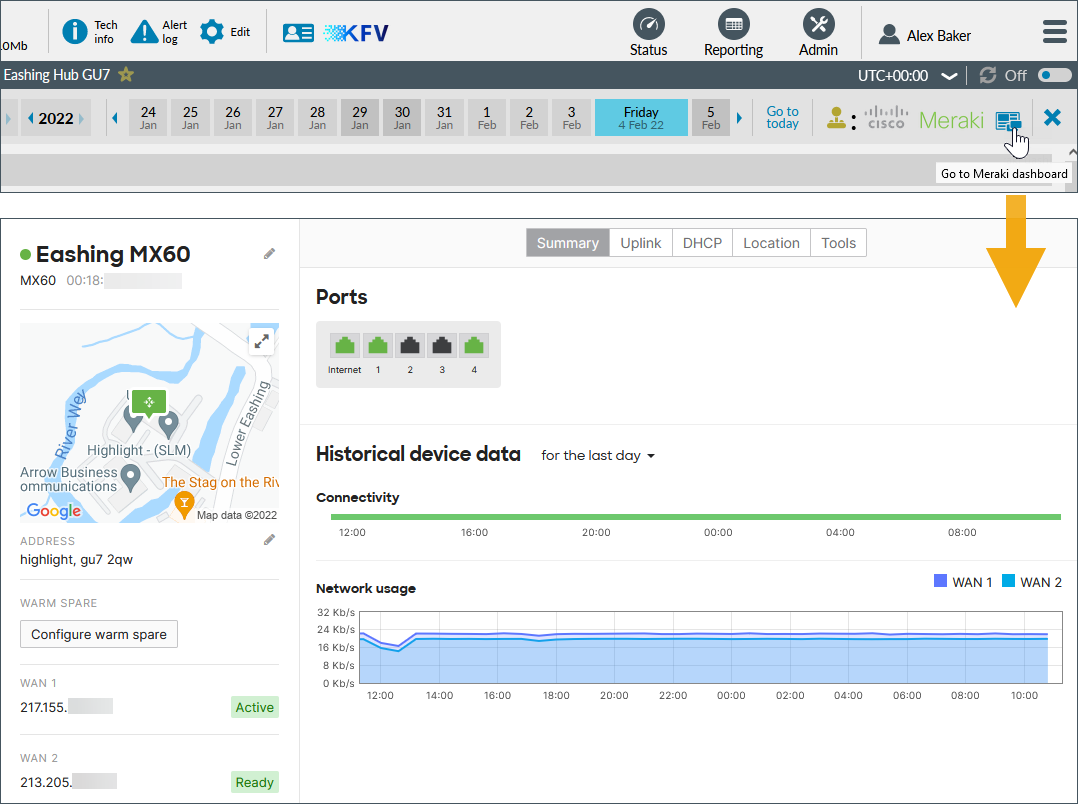
If enabled then a link icon is shown to the right of the Meraki logo at the top of the details page for any watches associated with this controller. See image above. When clicked, the Meraki dashboard opens in a new tab and displays the relevant device. If not already logged in, users will need to enter their details. This option is not available by default and must be enabled by an Admin user.
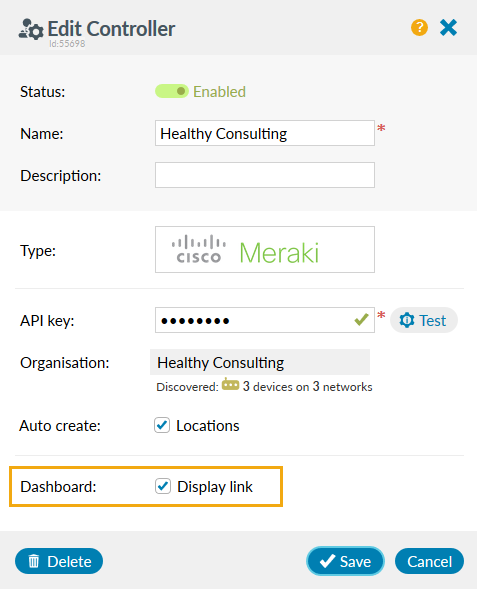
Find out more about SD-WAN controllers.
Where do you work?
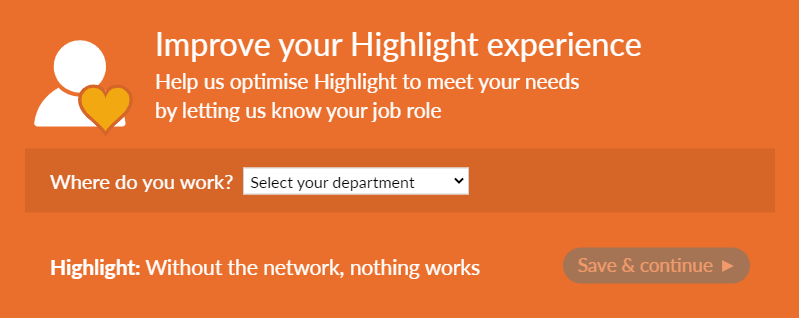
We use this information to tailor your Highlight experience so it is best suited to your role and to keep you informed about the most relevant Highlight features. Available options are:
- Operations/Service Desk
- Service Management
- Sales/Account Management
- Network Engineering
- Finance
- Service Delivery
- IT Management
- Other
- Prefer not to say
You can change your department any time on the My account page.
Bug fixes
- Alerting: The maximum webhook alert address length limit of 100 characters has been removed.
Browser compatibility
Highlight 21.3 has been tested on the following browsers:

Firefox
Version 86.0 & ESR (78.8.0)

Chrome
Version 89.0.4389.72

Edge
Version 88.0.705.81
Find out more about Highlight supported browsers.
Get in touch
More details on all of Highlight’s features are available on the Help & Support Centre or contact us for assistance.