Release notes - September 2022
Summary
22.9 includes an update to grid view, enhancements on performance charts and bug fixes.
Grid view - hide empty columns
As an alternative to location tiles, see your services in a grid with underlay, overlay and LAN services in their own section.
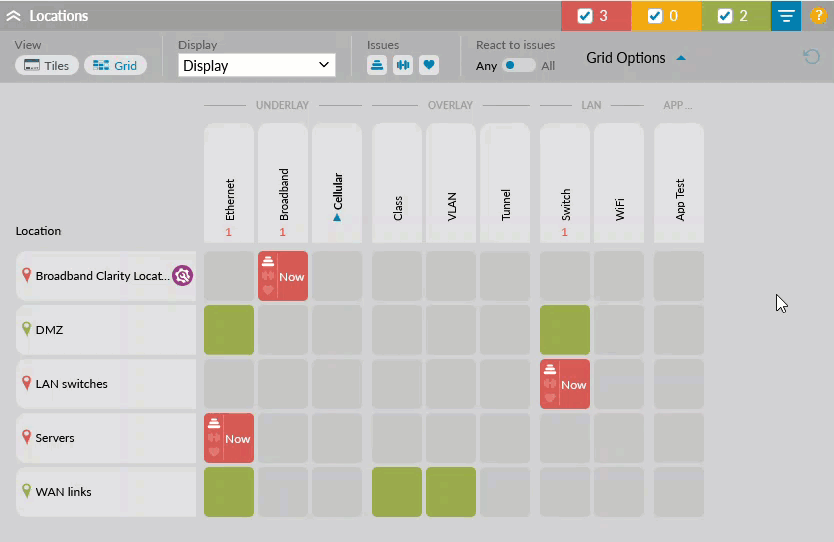
Hide empty columns
New in 22.9, if a column in the grid is empty (meaning it doesn't contain any watches) then check this option to hide the column. Navigating to another location or folder in the tree may unhide a column if it then contains watches.
Grid description
Rows in the grid are usually locations. Click on a location row to open the strip chart panel showing all watches in that location.
Columns in the grid are services which might be available on a typical network and divided as shown below. If Hide empty columns is checked, only columns with watches are shown.
UNDERLAY
- Ethernet
- dedicated access bearers and any performance tests on the bearers
- Broadband
- ADSL and SDSL bearers (which do not have a switch subwatch)
- Cellular
- bearers with Cellular Clarity enabled only
OVERLAY
- Class
- all Classes of Service and any performance tests on the classes
- VLAN
- VLANs and any performance tests on the VLAN
- Tunnels
- SD-WAN tunnels
LAN
- Switch
- all switch parent bearers and switch watches
- WiFi
- all Wireless Access Points
Cells
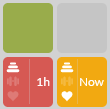
Cells may be one of 4 colours to indicate if watches of that type exist in the location or folder:
- Grey
- no watches
- Green
- watches exist and none have issues
- Amber/Red
- watches exist and some have issues
Cells with issues show the type of issues: stability, load, health or some combination of these and the duration of the most recent issue.
Find out more about grid view.
Enhanced Details page now the default

By default, the details page is now toggled to Enhanced meaning all new charts are shown. It's still possible to switch to Legacy to view classic Highlight charts. Please note that the Legacy mode will be removed from Highlight soon. We are keen to get your feedback on the new charts so please use the Feedback option on the page or contact us.
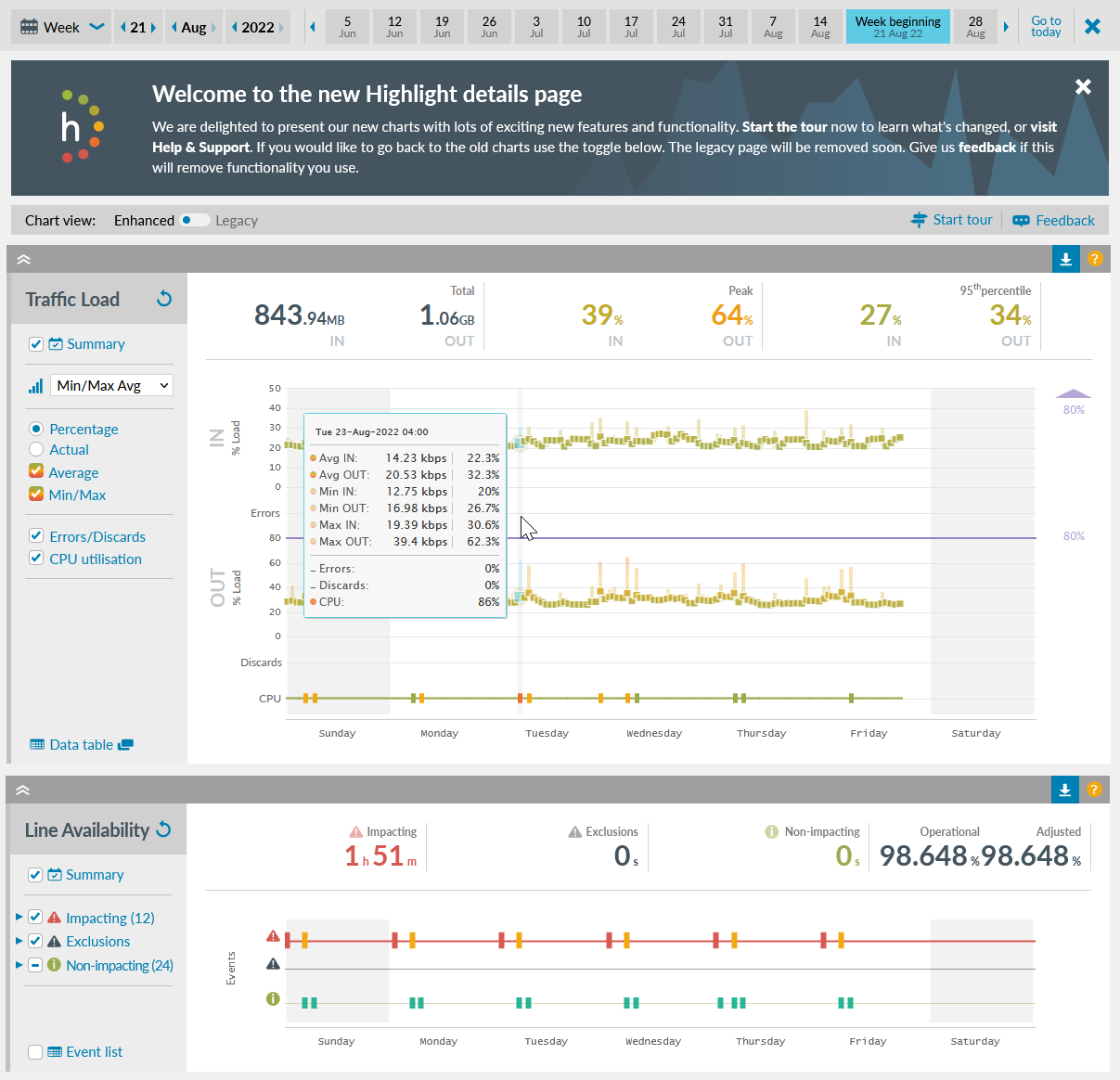
Find out more about the new charts:
More performance chart updates
Performance charts - Collapse/expand independently
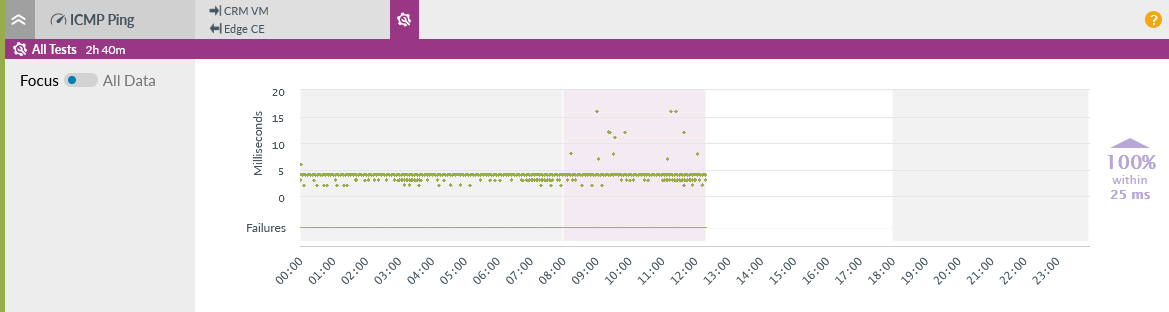
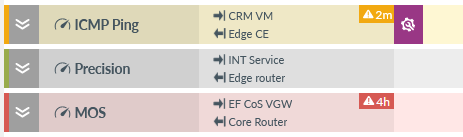
It's now possible to collapse or expand performance charts independently. This is particularly useful for SD-WAN tunnels which may have many performance charts on the tunnel details page. Clicking on a strip chart for a performance test will expand that test only but keep the other tests collapsed. Tests can be individually expanded or use the Expand All/Collapse All in the section header.
Performance charts - Focus mode for vertical axis
Performance charts now show in Focus mode by default:
- Focus All Data
- Focus: By default, the chart is scaled to focus on the data. This means show the maximum value data point up to twice the threshold value. Data points above twice the threshold are not shown in Focus mode.
All Data: Toggle to show all data points for the time period. If there are no outliers, then there is no difference between Focus and All Data.
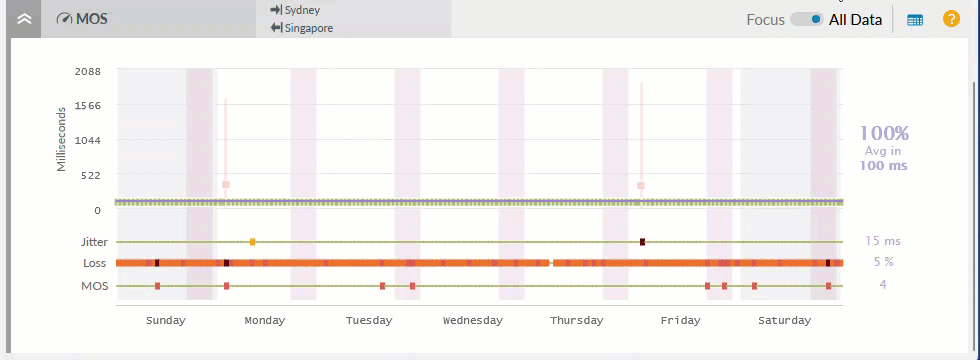
We are keen to hear your feedback on our new charts. Find out more about the new performance charts or select the right performance test for your services.
Bug fixes
- Aerohive/Extreme Networks WiFi: Authentication reliability has been improved.
- Alerting: Fixed an issue where alert templates would be visible on folders above where the original alert template was created when a folder below containing an alert template was deleted.
- Inventory: Fixed an issue where device inventory may not show the IP address for some Meraki SD-WAN devices
- SD-WAN: SD-WAN devices now only use the Highlight Agent assigned at the SD-WAN Controller level. Agent re-assignment in folders below the controller will not impact SD-WAN API polled watches.
- Traffic Load: Gradient transition colouring has been corrected when viewing utilisation on the Traffic Load graph.
Service description
The Highlight Service Description document concisely describes how Highlight works and its key features. It's updated as required and available on the Help & Support Centre.
Browser compatibility
Highlight 22.9 has been tested on the current version of the following browsers:

Firefox

Chrome

Edge
Find out more about Highlight supported browsers.
Get in touch
More details on all of Highlight’s features are available on the Help & Support Centre or contact us for assistance.