Release notes - June 2024
Summary
24.6 includes support for ThousandEyes HTTP Server tests and other minor changes.
ThousandEyes HTTP Server tests in Highlight - BETA
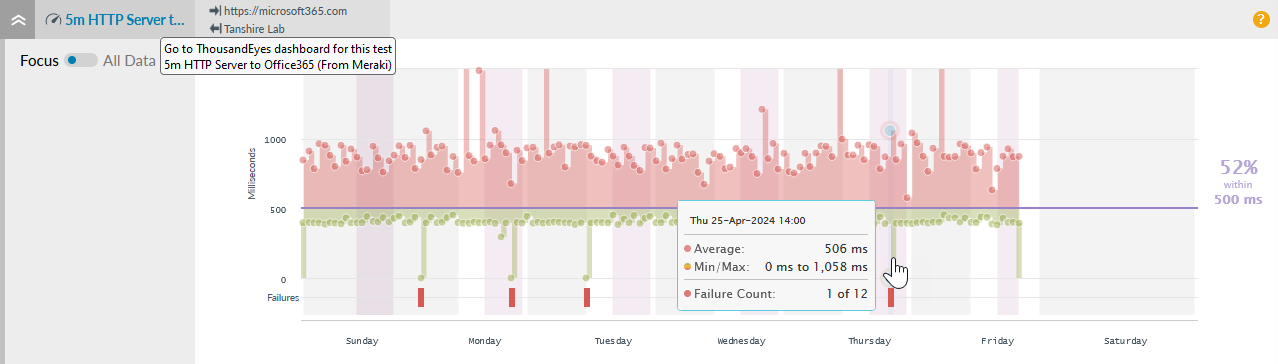
Released in Beta, it's possible to add an API key to a ThousandEyes controller in Highlight and set it to automatically discover ICMP Ping tests and HTTP Server tests
Highlight shows a chart for each test on a details page with the parent performance agent. This means you can group ThousandEyes performance tests with other services in a single Highlight location. You can then use all the existing performance test functionality in Highlight with these tests:
- Set a threshold for the total time test metric
- View errors like DNS, Connect, HTTP and more
- Display the tests in grid view and in a location or service heat tile
- Alert via email or webhook when a test exceeds its threshold, based on Highlight's sensitivity settings
- Report on the percentage of time tests are within threshold for a day, week or month
- Optionally link from Highlight directly to a test on the ThousandEyes dashboard

Find out more about Highlight's HTTP Server performance charts and contact us for assistance in setting up a ThousandEyes controller.
Header on details page decluttered

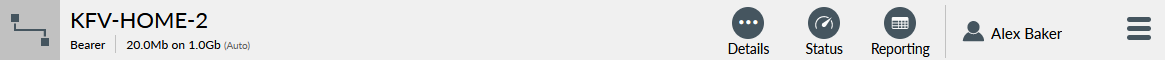
We've reduced the visual clutter in the details page header by moving certain options into the Details menu. This means you can focus on the data and only view options when they are required.
Find out more about the header on the details page.
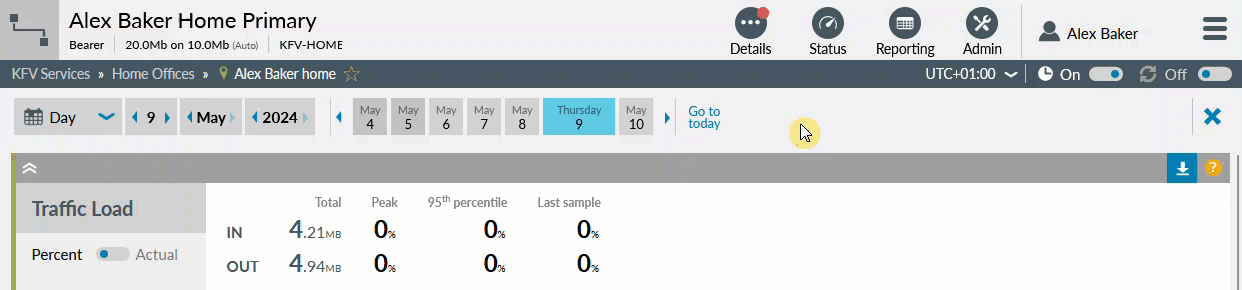
Users with "Edit watches" permission see the Edit option. Other users see Change.
Bug fixes
- SD-WAN: Setting a watch to "Show Data" no longer stops data collection.
- Flow: A range of enhancements have been implemented to improve the performance of Flow.
Service description
The Highlight Service Description document concisely describes how Highlight works and its key features. It was last updated for 24.5 and is available on the Help & Support Centre.
Browser compatibility
All Highlight releases are tested on the current version of:

Chrome

Edge

Firefox
Find out more about Highlight supported browsers.
Get in touch
More details on all of Highlight’s features are available on the Help & Support Centre or contact us for assistance.