Maintenance indicators - Status page
Maintenance indicators
Heat tiles
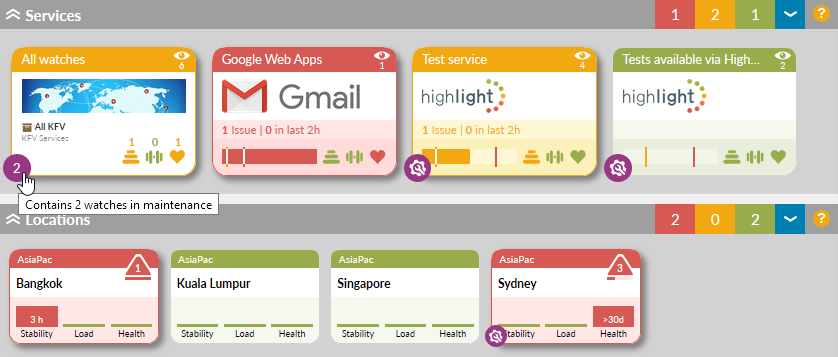
If a service tile, location tile or row on the grid has one or more watches in maintenance, an indicator is shown. Hover shows the total number of watches in maintenance and the text "Contains N watch(es) in maintenance."
Grid
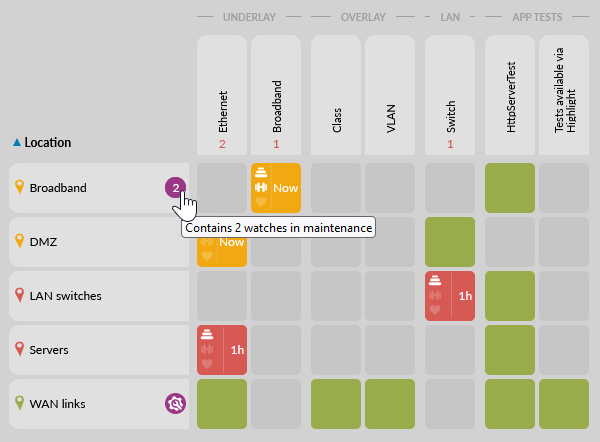
All watch types can be put into maintenance either explicitly or because the parent bearer watch is in maintenance.
Find out more: Watch Status panel and Containers